How to Submit Feedback to Hapax
Providing feedback to Hapax helps us continuously improve the AI experience and ensure responses are accurate, helpful, and aligned with your expectations. Follow the steps below to share your input directly from a chat session.
Step 1) Ask a Question in the Chat
Start by entering your question or prompt in the Hapax chat window and wait for the AI’s response.

Step 2) Provide Positive or Negative Feedback
In the bottom right corner of the chat message, select the thumbs up icon if the response was helpful, or the thumbs down icon if it was not.

Step 3) Share More Details (If Giving "Thumbs Down" Feedback)
Follow the on-screen instructions to provide us with additional details.
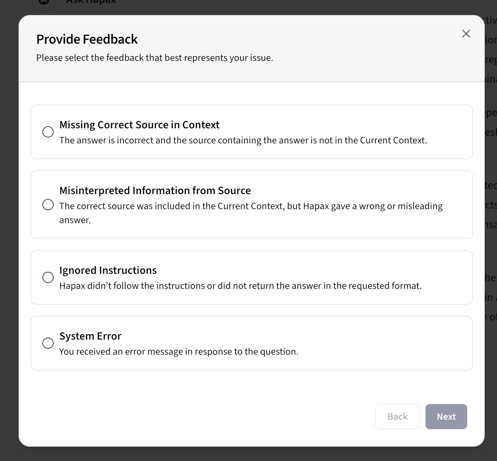
Step 4) Submit Feedback
Once you’ve selected the appropriate option, your feedback is recorded and submitted automatically.
Done!
By sharing your feedback, you help Hapax become even more accurate and effective. Your input directly contributes to improving future AI responses for you and your team.
