Notification Center Overview
The Hapax Notification Center is your go-to spot for staying up to date with important activities. Anytime there's a new comment on your files or a status update in the approval process, you’ll receive both an email and a notification inside the platform—making it easy to stay in the loop.
Step 1) Log In and Navigate to Notifications
Start by logging into your account on the platform using your credentials. Once you're on the main dashboard, head to the bottom left-hand corner and select the Notifications icon. This will open up your Notification Center.

Step 2) Explore the Notification Center
Inside the Notification Center, you’ll find a list of updates related to your activity. You can:
- View comments Hapax has made on documents associated with you
- Check where your documents are in the approval flow process
- Quickly access any document by selecting its name directly from the notification
This makes it easy to respond to feedback, track your tasks, and stay aligned with your team.
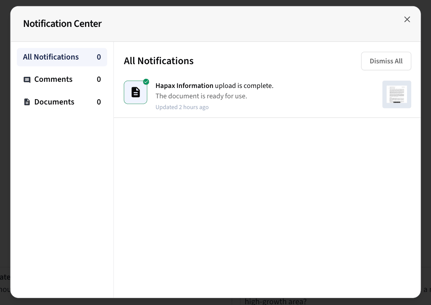
Step 3: Done!
That’s it! The Notification Center helps keep your work moving without missing a beat. Check it regularly to stay current on edits, comments, and approvals—all in one central place.
